| | How to post pics |  |
|
+3Webmaster dangeroustoys56 Chunk 7 posters |
| Author | Message |
|---|
Guest
Guest
 |  Subject: How to post pics Subject: How to post pics  September 11th 2010, 1:16 am September 11th 2010, 1:16 am | |
| I try'd every way i could to post pics or links but none of them work. all i can do is a video. Any idea's?  |
|
  | |
Guest
Guest
 |  Subject: Re: How to post pics Subject: Re: How to post pics  September 11th 2010, 4:53 am September 11th 2010, 4:53 am | |
| when posting to the right or message body there is a bar of squares hover over each one till you find one that says "host an image" then just choose a file and wait for it to upload then after that's done uploading then copy button beside the image box then do CTRL C to copy the web address, then simple as paste it in to the text box!  you wont be able to see it till you send or preview, personally i always take a new line before adding a picture... |
|
  | |
Chunk
Established Member

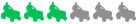
Age : 32
Join date : 2010-02-10
Points : 6103
Posts : 779
Location : Angus, Scotland
 |  Subject: Re: How to post pics Subject: Re: How to post pics  September 11th 2010, 6:42 am September 11th 2010, 6:42 am | |
| Yeah, make a new line, if you use PhotoBucket (which I do for alot of other forums) use the IMG code, that works in nearly all forums, but as BigBleuBoy said, you wont be able to see it unless you submit or preview the post. | |
|
  | |
dangeroustoys56
Veteran Member


Age : 53
Join date : 2010-02-10
Points : 6959
Posts : 1726
Location : Florida, USA
 |  Subject: Re: How to post pics Subject: Re: How to post pics  September 11th 2010, 8:33 am September 11th 2010, 8:33 am | |
| I dont like photobucket- a freind of my wifes said she managed to get a virus on her computer off there. I found it sorta annoying and a bit complicated to use.
Since i have a yahoo account i signed up for flickr ( flickr.com) - its easy to use and can post vids there now as well, i have a ton of pics there.
Usually when i post a pic here- i save it on the computer and just load it up to the forum- like mentioned- preview it before posting it.
| |
|
  | |
Chunk
Established Member

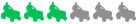
Age : 32
Join date : 2010-02-10
Points : 6103
Posts : 779
Location : Angus, Scotland
 |  Subject: Re: How to post pics Subject: Re: How to post pics  September 11th 2010, 8:48 am September 11th 2010, 8:48 am | |
| Ive never heard anything bad about photobucket, its the only photosharing sight Ive used, so Im pretty used to it.
Just personal preference. Doesnt matter what you use | |
|
  | |
Guest
Guest
 |  Subject: Re: How to post pics Subject: Re: How to post pics  September 11th 2010, 10:03 am September 11th 2010, 10:03 am | |
| - bigbleuboy wrote:
- when posting to the right or message body there is a bar of squares hover over each one till you find one that says "host an image"
then just choose a file and wait for it to upload then after that's done uploading then copy button beside the image box then do CTRL C to copy the web address, then simple as paste it in to the text box!

you wont be able to see it till you send or preview, personally i always take a new line before adding a picture... I try'd that a bunch of times and it still don't work, it says done and everything but the pics still dont upload. |
|
  | |
Guest
Guest
 | |
  | |
Guest
Guest
 | |
  | |
Guest
Guest
 |  Subject: Re: How to post pics Subject: Re: How to post pics  September 12th 2010, 5:42 pm September 12th 2010, 5:42 pm | |
| - bigbleuboy wrote:
- are you sure your copy pasting the address? the little copy button doesnt actually copy the code it just selects it so u have too CTRL + C and the paste into the text box...
if it looks along the lines of this then it should work...
[img]https://i.servimg.com/u/f29/15/09/21/48/dsc00011.jpg[/] Thats what i did below and thats all i get. |
|
  | |
Webmaster
Webmaster

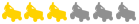
Age : 14
Join date : 2010-02-09
Points : 5618
Posts : 332
Location : Here!
 | |
  | |
Guest
Guest
 | |
  | |
Guest
Guest
 | |
  | |
Guest
Guest
 | |
  | |
Jamus
Established Member

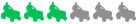
Age : 44
Join date : 2010-06-28
Points : 5689
Posts : 511
Location : Southern WV
 |  Subject: Re: How to post pics Subject: Re: How to post pics  September 13th 2010, 8:27 am September 13th 2010, 8:27 am | |
| - TRcustomengineering719 wrote:
- [img ]IMG_6203[ /img]
You have to have the whole internet address for the image where you have it hosted. You need all that http://www stuff also. | |
|
  | |
Guest
Guest
 |  Subject: Re: How to post pics Subject: Re: How to post pics  September 13th 2010, 11:28 am September 13th 2010, 11:28 am | |
| - Jamus wrote:
- TRcustomengineering719 wrote:
- [img ]IMG_6203[ /img]
You have to have the whole internet address for the image where you have it hosted. You need all that http://www stuff also. I don't have them hosted any where, i'm trying to take them rite from my pictures in my computer. |
|
  | |
Guest
Guest
 |  Subject: Re: How to post pics Subject: Re: How to post pics  September 13th 2010, 11:48 am September 13th 2010, 11:48 am | |
| make sure it a .JPG file, if that STILL doesn't work then try a diffrent format OR reduce file size(colours) |
|
  | |
Jamus
Established Member

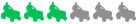
Age : 44
Join date : 2010-06-28
Points : 5689
Posts : 511
Location : Southern WV
 |  Subject: Re: How to post pics Subject: Re: How to post pics  September 13th 2010, 1:22 pm September 13th 2010, 1:22 pm | |
| - TRcustomengineering719 wrote:
- Jamus wrote:
- TRcustomengineering719 wrote:
- [img ]IMG_6203[ /img]
You have to have the whole internet address for the image where you have it hosted. You need all that http://www stuff also.
I don't have them hosted any where, i'm trying to take them rite from my pictures in my computer. I don't think this site supports attachments, at least I can't see where it does. img tags are for hosted images. | |
|
  | |
akcender
Member


Age : 28
Join date : 2011-12-04
Points : 4703
Posts : 46
Location : Toronto, Ontario, Canada
 |  Subject: Re: How to post pics Subject: Re: How to post pics  December 6th 2011, 8:38 pm December 6th 2011, 8:38 pm | |
| - TRcustomengineering719 wrote:
- Jamus wrote:
- TRcustomengineering719 wrote:
- [img ]IMG_6203[ /img]
You have to have the whole internet address for the image where you have it hosted. You need all that http://www stuff also.
I don't have them hosted any where, i'm trying to take them rite from my pictures in my computer. you.........are.........smart | |
|
  | |
MSteele323
Member

Age : 50
Join date : 2010-04-09
Points : 5587
Posts : 267
Location : Little Rock Arkansas
 |  Subject: Re: How to post pics Subject: Re: How to post pics  December 7th 2011, 3:59 am December 7th 2011, 3:59 am | |
| - TRcustomengineering719 wrote:
- Jamus wrote:
- TRcustomengineering719 wrote:
- [img ]IMG_6203[ /img]
You have to have the whole internet address for the image where you have it hosted. You need all that http://www stuff also.
I don't have them hosted any where, i'm trying to take them rite from my pictures in my computer. you cannot direct upload to this site. You are gonna to get a photobucket account or flicker account to host the pics and get the IMG code from there.  | |
|
  | |
Ariens YT11
Established Member

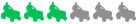
2014 Build-Off Entrant
2014 Build-Off Entrant
2015 Build-Off Entrant
2015 Build-Off Entrant
Age : 27
Join date : 2012-10-31
Points : 5047
Posts : 745
Location : The Wyo-Braska Panhandle
 | |
  | |
Sponsored content
 | |
  | |
| | How to post pics |  |
|









